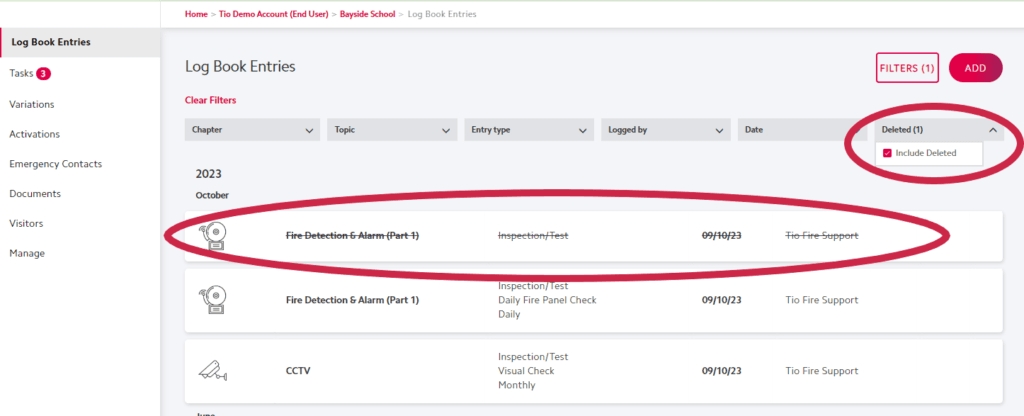Delete an Entry
Help Centre
If you have completed an entry erroneously you are able to delete or Strikeout the entry. Please follow these steps.
Select on the entry you wish to delete
Select MORE
Select Delete
You will be asked to confirm the action – as this can’t be undone
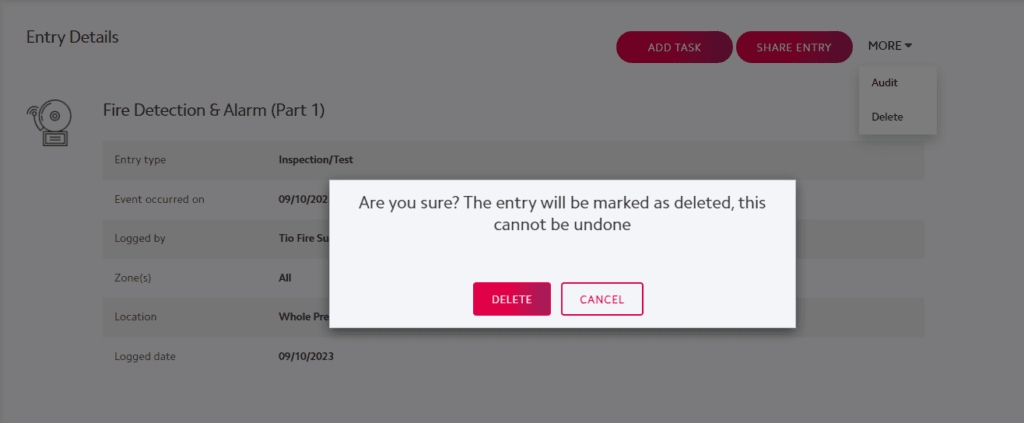
Delete entries can still be seen in the Logbook Entries, as a “Struckout” logbook entry. To view these entries please select “Include Deleted” from the filter menu.